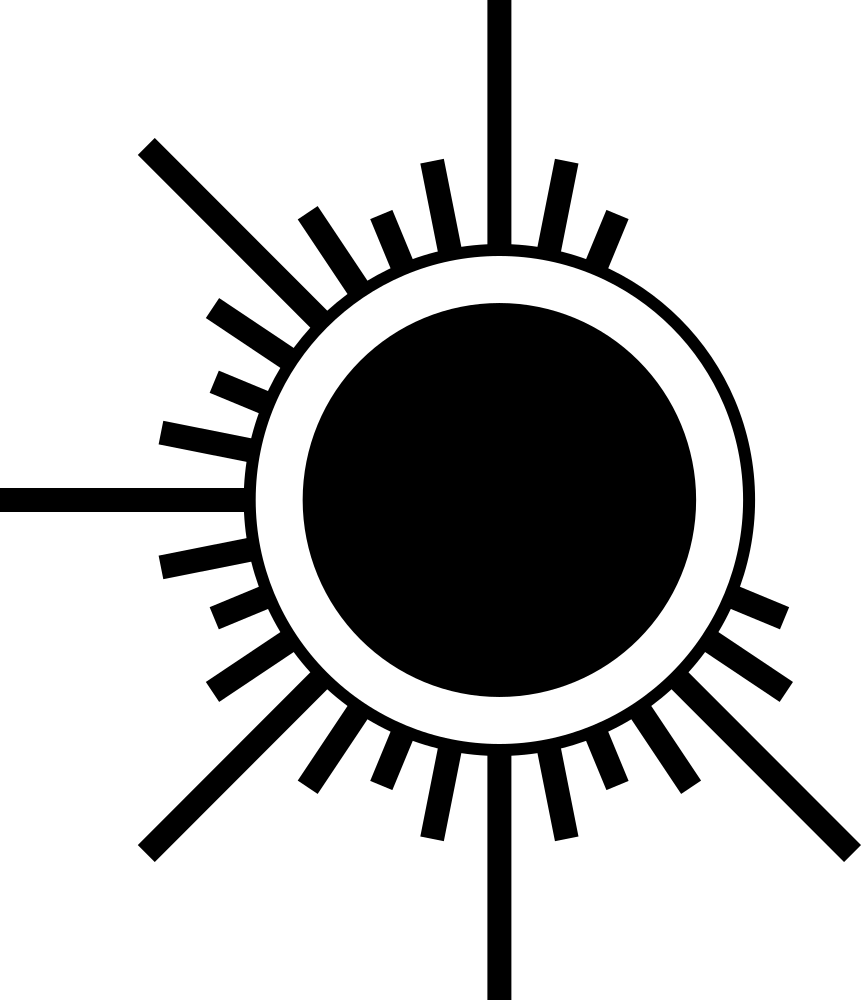Ukraine
history
diy
guide
cad
3d_printing
site
information
shortnote
series
media
animation
hardware
software
trackballs
photography
manga
art
review
learning
3d
tool
mobile
android
gaming
programming
automation
drawing
compilation
millitary
movie
horror
design
vector
material
leather
digital
SUBMIT
For a maker, having a flat work surface in the workshop is essential. But granite or cast‑iron reference plates are total overkill. Flat plywood is hard to find, and MDF, the larger the sheet, the easier it bends. So I started thinking about alternative options. Extruded aluminium works perfectly for these purposes because it offers factory‑level precision sufficient for a hobby workshop while still being relatively lightweight. In addition, it has T‑slots that can come in handy from time to time.
In this article I am modeling some fastening elements to assemble aluminium extrusion pieces into one solid countertop for the workbench.
Click on the title to read more.

Version: 2025_12_22_000001
Many LCD panels operate on the unified eDP standard. It means that we can use this open architecture and use this panels in some personal projects. For quite a while I have a bundle kit which consists of a 9.7-inch LCD panel from an old iPad model, eDP adapter for this panel, universal eDP controller board and controls.
So I finally decide to make my own design of enclosure for simple DIY display.
This artice was updated with V2.
Reed more inside.

Here is the some small 3D print to decorate your "Lowepro ProTactic BP 350 AW III" with Velcro patch.
Open article for more.

Sometimes even one manufacturer cannot cope with elementary backward compatibility in their own products. Sometimes this can end up in a very unpleasant situation for the end user. In this article, I will tell you how to improve SmallRig articulating arms grip and avoid it making dents in your camera.
Yes, in some rare cases, by screwing SmallRig articulating arms to SmallRig camera cages you can leave a dent on your camera body.
Open article to read more.

Version: 2025_05_06_000001
Even on those platforms that are native to "SolidWorks", not everyone knows about the existence of the so-called "SolidWorks Connected". In short, it's just a full-fledged "SolidWorks", but with a distribution system through an inexpensive subscription with a "for makers" option for the personal needs of enthusiasts. If you do something in "SolidWorks Connected", you can still save everything on your computer, and the format of this saving will be the same as in the full-fledged enterprise version. So, for me, this option is literally a no-brainer. But like the full-fledged "SolidWorks", "SolidWorks Connected" is not available on "MacOS". And in such moments, "Parallels" really saves.
But in the case of "SolidWorks Connected", unfortunately, the installation process in "Parallels" is full of uncertainty. And some people just eventually give up and search for any alternatives.
One of the users on the official "Parallels" forum
shared how he got "SolidWorks Connected" to work on his "Apple Silicon" system. And his post helped me a lot, so I decided to write this short article with the steps to take in case the original post disappears somewhere.
Open full article for the detailed step by step guide.
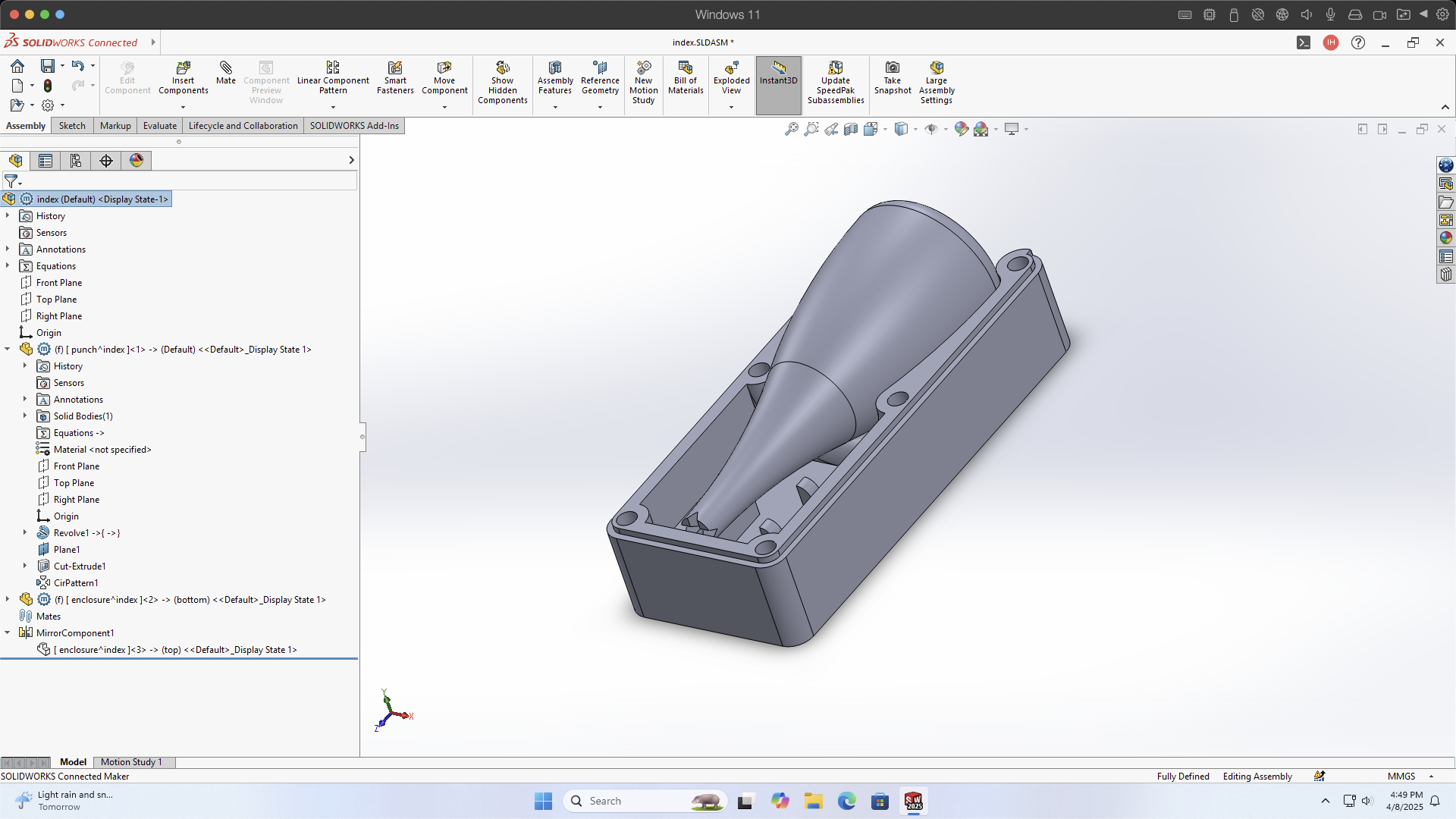
I am a big fan of "natural-like digital drawing" idea when we are trying to emulate real drawing media workflow with digital tools instead of just do imitate this drawing media look with assortment of brush shapes.
The main idea of this project was to emulate the process of drawing wi`th a charcoal pencil as closely as possible with the usage of the Krita software. As well as explain the brush creation process in "Krita" without abstract examples and with the particular goal. For sure, I still do not know a lot about brush engines in "Krita" but I hope this article will get in use by people who are only trying to figure it out from scratch by themselves... like I did.
And here is the sneak peek of the result.
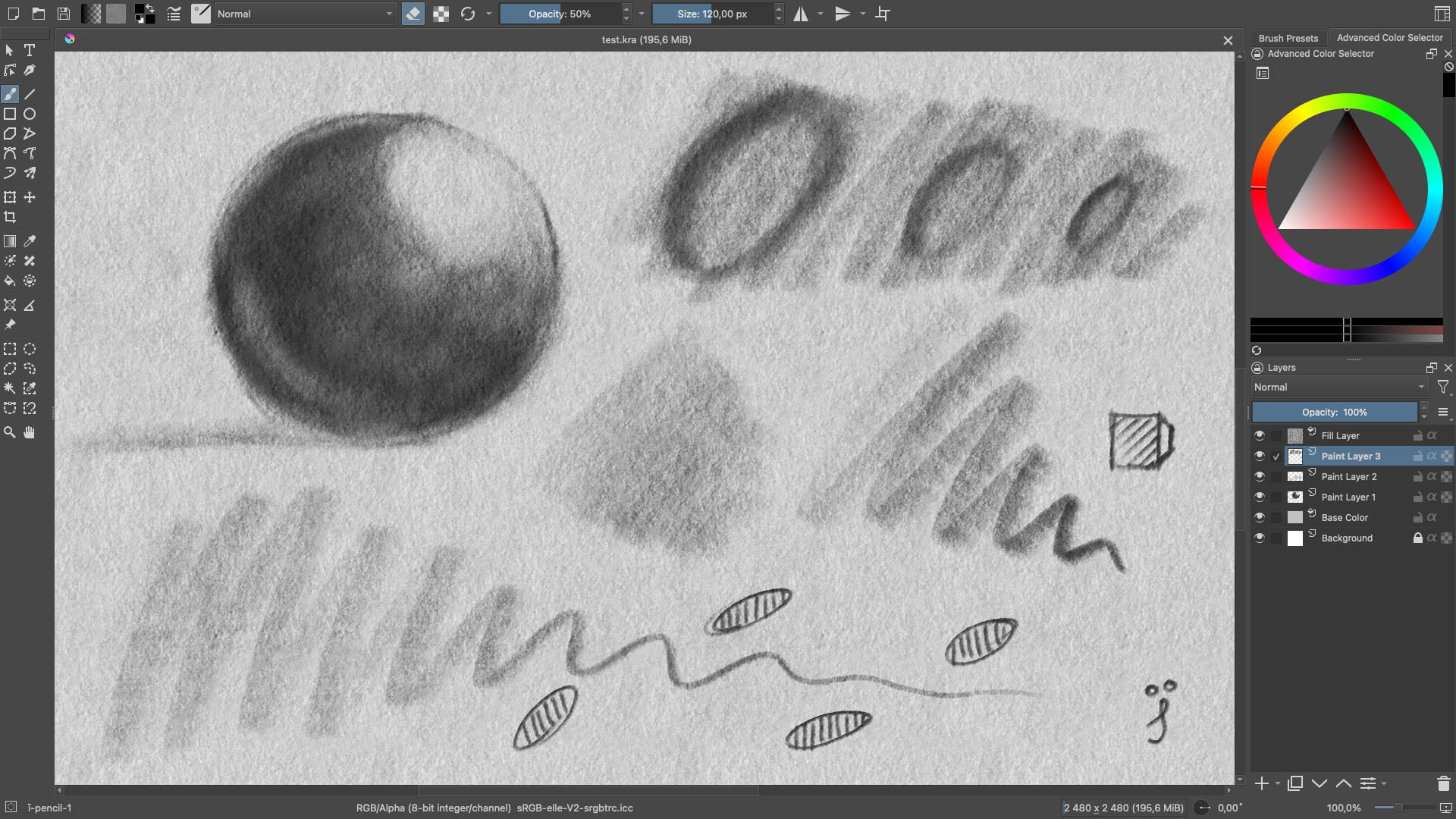
If you want details, as well as to download the latest version of the bundle, open the full version of the article.
Created by TennojiM
All rights reserved
© 2026
All rights reserved
© 2026